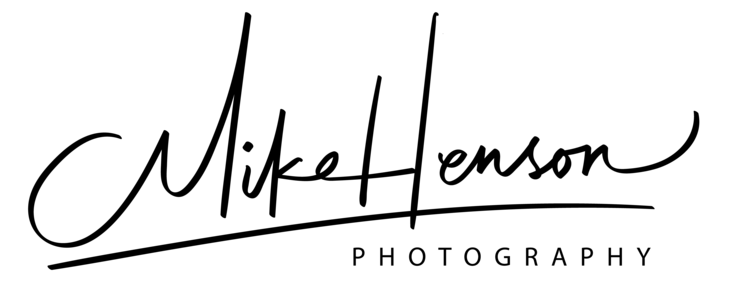Having shot with a model from Tyne Tees Models previously in ambient light, I wanted to try the same within the studio.
I wanted to try and light the full infinity cove as a whole to allow the model freedom to move around in the cove and during the shoot wanted to try several different styles of photography.
I wanted to try an ecommerce look, with simply a model on a white background at first however upon seeing the models test card I noticed he had a good physique with lots of definition.
I thought it would be an interesting challenge in lighting the model to emphasise his physique taking everything I had learned up to this point, expanding on it and experimenting.
April offered to lend a hand throughout the shoot which was appreciated due to the possible complexity.
Days before the shoot, I was in contact with Alex, the model to verify times and locations. I also let Alex know expectations and asked if he had anything particular in mind we could try also. I let him know I was looking for a e-commerce 'asos-style' shoot but also a fitness themed shoot. I made him aware I have never shot something like this to both keep his expectations in check and to make him aware I would be spending time doing trial and error with the lighting.
The day of shoot, before Alex's arrival I spent time setting up the studio, pre-metering lights which would light the studio, setting up computers and my camera and getting lights ready with any modifiers I may have to switch to, saving time later.
I confirmed again time and location and upon arrival we went through the clothes Alex had brought with him, what we would be doing and simply cracked on.
I put on some music to make Alex more comfortable, asked him to stand in the infinity cove and ask April to meter and adjust the lights until they exposed at f/8. I chose f/8 as it is a 'sweet spot' in most lense as the aperture that renders the sharpest.
I then took a test shot.
This test shot allowed me to evaluate light positioning, and with an image imported into Capture One I could quickly and lightly tone the image, adding contrast and warmth to his skin tone. An upside to tethering is that the model can see the images been taken, and often found, as Alex has modelled for quite some time, he was spotting his own mistakes. However, a downside is that Alex could also spot mistake I was making, adding some pressure to the situation. Particularly as it's my job to assess and control every aspect of the shoot.
Overall I was happy with the lighting, I move the softbox around slightly as I didn't want split lighting and though the background wasn't a 255 white as intended, I was okay with that for the time being.
I had noticed from previous shoots tethering, it's very easy to take a picture, look, take a picture, look. I don't shoot this way untethered so I made a conscious effort not to with this shoot. Luckily with Alex being fairly experienced he was able to keep up and change poses quickly with me giving some directions every now and then.
When shooting wider shots, was getting parts of the set in the shot, something I've been experimenting with a little since our workshop with Richy Leeson..
However, I noticed getting a full 255 white background was difficult due to shadows cast by Alex and the lights themselves. I could fix this in post however personally I found myself like the shadows, as it seeming gives a behind-the-scenes imperfect look. Though I would like to try this again so I can actually perfect getting a 255 background easily.
I could have moved Alex away from the background to reduce his shadow, however when shooting white, the depth of the infinity cove proved a problem as the white floor didn't seem to extend far enough out. Fine for headshots as you don't see the floor, but for full length images I found i struggled.
I then started to stop down the background lighting to give a grey background. The flexibility of a white background is that depending on exposure you can range from 255 white to total black. As the exposure stopped down, I asked Alex to change clothing as to not blend in with the background.
I rather like these headshots. The lighting changes slightly from a slight loop to butterfly which provides a flattering even lighting and the changes in pose allow for variety in house the light hits his face.
Moving on to physique type shots I start by simply lighting Alex with a softbox, high to the camera left point down. I knew this wouldn't give me the desired results but would provide me with a starting point.
The result is a very flat light, though some shadows are being cast they are very soft and filled in therefore the image lacks the depth and shape needed to emphasise Alex's physique.
In the last image, Alex is too far back in the cover and his also being lit by the barn doors so I had to be careful in where to position him. However is did give him more definition.
I decide to butterfly light Alex with a beauty dish (albeit i make-shift one as the college doesn't seem to own a bowens mount beauty dish); an idea I got from my research. The beauty dish would create a harder light that a softbox and more contrast. The top down nature of butterfly lighting would also allow add shadows cast by muscle definition.
At the same time I side lit Alex with 2 stip boxes and aslligned them so only the very edge of the striplights would light alex. This was to prevent light wrapping around him and filling in shadows, I wanted the light to simply glance the muscle.
I find the the contrast and positioning of the lights add definition however the beauty dish is highlighting the models face in an unflattering way giving him a shine.
Removing the beauty dish and roating the stip boxes to match his turned post resulted in very dramatic lighting that emphasised the definition in his body further as the beauty dish was no longer filling in the shadows.
However, depending on pose I've lost light on his face and as the stripboxes aren't in front of Alex there are no catchlights in his eyes which I find help to added some interest there.
Switching set-ups I went back to a simply 1 light set-up opting to use a softbox for its ability to spread light.
I asked Alex to sit on an armchair I borrowed from set design and placed the light above him facing directly down.
With the angle I asked alex to sit at the light should still create shadows around his muscles creating definition and the spill of light should mimic an almost spot like look casting a pool around him.
The resulting image lit alex well, however his brow bone cast shadows into his eyes and the light is a little too soft.
I decided to raise the softbox higher making it a smaller light source and therefore giving off a hard light.
Here the light is hard enough to cast shadows and I asked alex to lean his head back slightly on the cahri which allows light onto his eyes. another downside is the state of the infinity cove itself. There are a lot of scuff marks, which though can be edited out, take a very long amount of time to correct.
Overall I really like the outcome, I think the lighting flatter Alex and emphasises his physique well.
I wanted to try the same with a black background I moved the chair and Alex out of the cove.
I needed for the light to spill around alex and the chair but nothing else to underexpose the background enough to be black.
However the softbox spread the light too far and the room was not big enough. I tried to flag off the spill of light however the boards used are of very low quality, there are white edges to them, the black paint is more a grey. However there was a simpler fix, reducing the spill of light.
I swapped the softbox out for the beauty dish. The bowl shape of the dish directs the light into a more concentrated bowl.
You can still see the background however it is much improved and is dark enough to be worked out in post production.
A problem I had with the beauty dish was, to get a smaller pool of light, I had to move the light closer. Even on its lowest setting it metered at f/16. Being so close to the subject meant the light fall off would be greater.
In this image you can see the difference in exposure from Alex's forehead to his fingers.
This is due to the inverse square law. To try and put it simply, the closer the lightsource, the brighter. The intensity of the light is inversely proportional to the square of the distance.
The further away the lightsource, the lower its intensity. However, the difference in intensity (sometimes called light fall-off) reduces as the distance increases.
In this diagram, the yellow gradient represent light and it's intensity. We see the in light 'fall-off' the further it extends from the light source. However, we also see, the difference in intensity between points A and B is greater than the intensity between point C and D.
In the above image of Alex, if the size of the pool of light being cast didn't matter, I could have moved the light higher. This would have resulted in a lesser difference in exposurse between his head and hands.