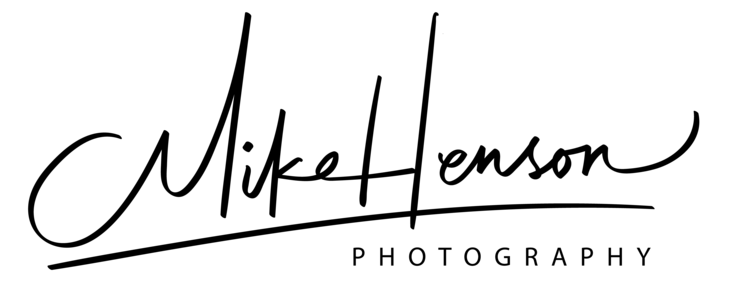My first shoot with studio lighting began with single light set-ups.
This was the first time I had shot with studio lighting in a long time and something I was looking forward to as I had far less knowledge in comparison to ambient lighting.
We were tasked to work in groups for this shoot, however upon being left to work in groups I found a lot of people taking out phones. This led to me stepping up first to shoot.
I asked Katie to model for me and asked another person in the group to help move the light so I can see how the light falls on Katie's face without having to keep moving back and forth.
I found taking lead of the situation was met with a little bit of cynicism within the group and that often when asking for help, I was met with people staring at phones.
Studio lighting has always been rather intimidating to me as you're in control of every aspect of the image. I set my camera to 100 iso. This will allow me the cleanest image and, thanks to the intensity of light studio lighting can produce I don't have to worry about exposure at this sensitivity. I next set my shutter to it's highest sync speed of 1/250 which allows me to keep everything in the image sharp without causing sync issues with the lights.
My aperture depended on the intensity of the light. Due to flash illuminating the scene for only a fraction of a second only the ISO and aperture value with determine how much exposure the sensor recieves. As I've set my ISO for the cleanest image possible, only the aperture will change in value to effect exposure.
Triggering the flash
The camera needs to be able to communicate with the flash in order to flash at the right time. This is done with either a sync cable which connects the strobe and camera with a wire or more commonly a radio trigger.
The radio triggers consists of a transmitter which connect the camera via hotshoe and a receiver which plugs into the flash head, most commonly with a 3.5mm jack or a 6.35mm jack.
Upon pressing the shutter release, the hotshoe sends a signal to the transmitter which uses radio waves to send a signal to the receiver, triggering the flash.
The drawback to radio triggers include interference, particularly if others are using the radio triggers nearby. These is remedied with channel switches on most sets. There is also an issue with distances and line-of-sight causing the signal not to received by the flash head.
Metering Flash
To meter the flash you need a light meter. A camera's built-in meter can only measure ambient light as it cannot register the short strobe of light. Modern light meters have a flash setting which can detect the burst of light and give a read out of which settings will ensure the correct exposure.
I dialed in the ISO value, and ensured the infercone covered the light sensor to measure the incident light (the light falling on the subject) as opposed to to reflected light (light reflected from the subject) and placed the dome under the subjects chin facing the lens. I then triggered the flash which results in the screen producing an aperture value which will ensure the correct exposure.
Using the modelling light as a guide, I placed moved the light until I saw a pleasing result on Katie's face. Resulting in the set-up pictured above.
I metered the light and the result shows an aperture value of f/5.6. I dial the value into camera and take the shot.
The result is an almost rembrandt lighting style with Katie's face being side lit.
Due to being light a soft box, the soft light produces feathered shadows and flattering light for her skin. However the direction of the light produces a dramatic look.
I asked Katie to change her pose slightly for a few shots to see how the light would change without moving the light while also seeing which angles would flatter her best.
The image to the left broad lights Katie while giving a true rembrandt shadow.
This creates an interesting lighting style but it's not ideal for a beauty image as part of her face is hidden.
The image on the right is a tad over exposed, this may due me metering from the wrong side of her face. However, the majority of Katie's face is lit and visible however there isn't much connection with the audience due to the angle she is turned at. As she's looking directly into the light source it creates a fairly flat lighting, flattering to her skin but creating little depth.
However, if I turned her more towards the lens while, I can still light the majority of her face while creating interesting shadows. Remetering also will help the exposure issue
Such as the image below.
Though the added contrast in post edit slightly blows out the highlight I think due to the punchy nature of the image it's not a major issue.
Here I moved the light further to Katie's side to a 90 degree angle from the camera. This resulted in a split lighting.
The problem I had with this image is with my camera being set to automatic white balance.
The camera adjusted the white balance to the colour of the ambient light at the time, which must have been warm resulting in shifting the colour balance towards blue to compensate.
However as strobe lights tend to be close to daylight in colour, a white light of around 5500k, the resulting image as a distinct cold blue tone to it.
Thankfully I was shooting in raw making correcting this issue simple in post-production. Knowing the background was a neutral colour I could use it to correct the white balance.
However, if I didn't have something in frame to correct the white balance, or i wanted to set a predetermined light balance in camera I could have taken a shot with a 18% grey card in shot with cameras and software being able to set white balnce knowing the exact colour value of 18% grey in 5500k lighting.
The result is this colour corrected image, which looks more natural and accurate in colour reproduction. The split light delivers a very dramatic image as the unlit side of Katie's face is thrown into darkness.
This can again be alleviated by adding a reflector parallel to the light.
This would result in a image like the one below where the shadows are not thrown into total darkness and there is enough fill light to still retain detail.
The problem with this image is of course the posing taken at an unflattering moment.
I also find the lighting too dramatic with my goal being to produce a flattering light in a beauty style.
Repositioning the light, I wanted to find an angle of light that would flatter Katie and work well in a beauty shot.
As I repositioned the light, it was also necessary to remeter the light. I must have moved the light further away from Katie as upon remetering the light meter showed f/4 would give correct exposure.
I find this loop lighting style is more flattering and suits a beauty style of image more than side lighting styles like rembrandt and split lighting.
There is enough shadow on the Katie's face to create depth and form but the light is flat enough that it flatters and masks imperfections in her skin.
Wanting a tight show, I stepped closer to Katie to have her face fill the frame now i'm satisfied with the lighting and pose. I then colour toned the image to add warmth to the image and added contrast which unfortuneatly drew emphasis on imperfections in her skin.
Original
Colour Toned
The colour toning added vibrancy and contrast to the image, throwing the background into total darkness and helping Katie stand out from the neutral backdrop.
I then took the image from Lightroom, where I colour toned, into photoshop to finish editing.
Final Edit
I started with frequency seperation which allows me to seperate colour from texture and worked on the blemishes in Katie's skin that colour toning emphasised. Reducing redness and evening out her skin tone. I then reduced lines and wrinkles by working the texture of the image. I cloned out stray hairs and creating a 50% grey layer, overlayed and the doge and burn tool to enhance the detail in her eyes non-destructively. I then sharpened the image however, looking now I seemed to have over sharpened the image.
It had been a while since doing a shot like this, particularly in editing. It was interesting to see how much the lighting helped in flattering Katie saving time in post processing.